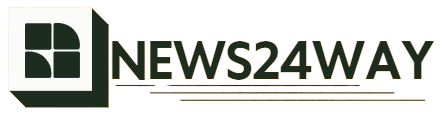Website page speed is a critical factor for both user experience and search engine optimization (SEO). Faster-loading websites tend to rank higher in search engine results pages (SERPs), as search engines like Google prioritize providing users with quick and efficient results. This article explores the importance of page speed for SEO and provides strategies to enhance your website’s performance.
Why Page Speed Matters
User Experience
Page speed significantly impacts user experience. Slow-loading websites frustrate users, leading to higher bounce rates and lower engagement. A fast website ensures that visitors can access content quickly, improving their overall experience and increasing the likelihood of conversions.
SEO Rankings
Search engines use page speed as a ranking factor. Google, for instance, incorporates page speed into its ranking algorithms, meaning slower websites may be penalized in search results. Enhancing page speed can help improve your site’s visibility and ranking.
Mobile Usability
With the increasing use of mobile devices, optimizing page speed for mobile users is essential. Mobile users expect fast-loading sites, and a slow mobile experience can significantly impact user satisfaction and SEO performance.
Strategies to Enhance Page Speed
1. Optimize Images
Images are often the largest files on a webpage and can significantly impact load times. Optimizing images is a quick way to enhance page speed.
Techniques
- Compress Images: Use tools like TinyPNG or ImageOptim to compress images without losing quality.
- Proper File Formats: Use the appropriate image format (JPEG for photos, PNG for graphics with transparency, SVG for icons and logos).
- Responsive Images: Implement responsive images that adjust based on the user’s device and screen size.
2. Minimize HTTP Requests
Each element on a webpage (images, scripts, CSS files) requires an HTTP request. Reducing the number of these requests can speed up page load times.
Strategies
- Combine Files: Combine CSS and JavaScript files to reduce the number of requests.
- Inline Critical CSS: Inline critical CSS directly into the HTML to speed up the rendering of above-the-fold content.
- Use Sprites: Combine multiple images into a single sprite sheet to reduce image requests.
3. Enable Browser Caching
Browser caching stores static files on users’ devices so that they don’t need to be reloaded every time the user visits your site.
How to Enable
- Modify .htaccess File: On an Apache server, add caching instructions to the .htaccess file.
- Set Cache Expiration: Set an appropriate expiration time for different types of content (e.g., one week for images, one month for CSS and JavaScript files).
4. Minify CSS, JavaScript, and HTML
Minifying involves removing unnecessary characters (like spaces and comments) from code to reduce file sizes and speed up load times.
Tools
- CSS Minifiers: Use tools like CSSNano or CleanCSS.
- JavaScript Minifiers: Use tools like UglifyJS or Terser.
- HTML Minifiers: Use tools like HTMLMinifier.
5. Use Content Delivery Networks (CDNs)
A CDN distributes your website’s content across multiple servers worldwide, ensuring faster load times by serving content from the closest server to the user.
Benefits
- Reduced Latency: Content is delivered from a server geographically closer to the user.
- Load Balancing: Distributes the load across multiple servers, preventing any single server from becoming overloaded.
- Increased Availability: Provides redundancy, ensuring your site remains accessible even if one server fails.
6. Optimize Server Response Time
Slow server response times can significantly impact page speed. Aim for a server response time of less than 200 milliseconds.
Strategies
- Upgrade Hosting: Choose a reliable and fast web hosting provider.
- Use a Dedicated Server: For high-traffic sites, consider using a dedicated server instead of shared hosting.
- Optimize Database Queries: Efficiently structure your database and optimize queries to reduce load times.
7. Enable Gzip Compression
Gzip compression reduces the size of your HTML, CSS, and JavaScript files, making them quicker to download.
How to Enable
- Modify .htaccess File: Add Gzip compression instructions to your .htaccess file on an Apache server.
- Check Server Settings: Ensure your server supports Gzip compression and enable it through your hosting control panel or server settings.
8. Prioritize Above-the-Fold Content
Ensuring that the content above the fold (the portion of the webpage visible without scrolling) loads quickly can significantly improve perceived page speed.
Techniques
- Inline Critical CSS: Include the CSS required for rendering above-the-fold content directly in the HTML file.
- Defer Non-Essential JavaScript: Use the defer attribute to load non-essential JavaScript after the main content has loaded.
- Lazy Load Images: Implement lazy loading for images below the fold, so they load only when the user scrolls down.
9. Reduce Redirects
Each redirect creates additional HTTP requests, which can slow down your website. Minimize the use of redirects to speed up page load times.
Best Practices
- Avoid Multiple Redirect Chains: Ensure that a URL redirects directly to the final destination without intermediate steps.
- Fix Broken Links: Regularly audit your site for broken links and fix them to reduce unnecessary redirects.
10. Implement AMP (Accelerated Mobile Pages)
AMP is an open-source project that enables the creation of fast-loading mobile web pages. Implementing AMP can significantly improve mobile page speed and SEO performance.
Benefits
- Faster Load Times: AMP pages are designed to load almost instantly.
- Improved Mobile Experience: Enhances user experience on mobile devices, leading to lower bounce rates and higher engagement.
- SEO Boost: Google favors AMP pages in mobile search results, potentially improving rankings.
Tools to Measure and Monitor Page Speed
Google PageSpeed Insights
Google PageSpeed Insights analyzes your webpage and provides suggestions for improving performance. It offers separate scores and recommendations for mobile and desktop versions.
GTmetrix
GTmetrix provides detailed insights into your page speed and performance. It offers recommendations for improvement and tracks your performance over time.
Pingdom
Pingdom is a website monitoring service that provides detailed performance reports, including load times, file sizes, and requests. It also tracks performance trends over time.
Lighthouse
Google Lighthouse is an open-source tool that audits web page performance, accessibility, SEO, and more. It provides actionable insights to improve your website’s overall quality.
Enhancing website page speed is crucial for better SEO performance and user experience. By implementing strategies such as optimizing images, minimizing HTTP requests, enabling browser caching, and using CDNs, you can significantly improve your site’s load times. Regularly monitor your page speed using tools like Google PageSpeed Insights, GTmetrix, and Pingdom to ensure continuous improvement. Prioritizing page speed not only boosts your search engine rankings but also enhances user satisfaction and engagement, leading to better overall website performance.