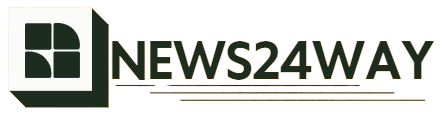Introduction
In the dynamic world of online presence and digital branding, WordPress Multisite has emerged as a powerful tool for managing multiple websites under a single installation. This guide explores the synergy between WordPress Multisite and brand messaging, providing step-by-step insights for optimizing your brand’s online identity. From understanding the basics to implementing strategic brand messaging, this comprehensive guide aims to equip users with the knowledge and tools necessary to enhance their online brand presence.
What is brand messaging?
Brand messaging refers to the definition of the tone of voice, the line of communication, and the main messages that a brand establishes when communicating with its audience.
Determining this standard is crucial so that every time the company positions itself, the public can easily perceive its identity. That is only possible with a thorough definition of ideas, always based on values.
The brand’s proposal towards the public is what will influence the message conveyed. Therefore, the company’s segment, the products it sells, and the services it provides will have a direct impact on brand messaging.
By structuring this message content pattern, companies can convey what it is that the brand wants and what its core values are.
Why brand messaging matters for your social strategy
According to The Sprout Social Index™ 2023, company alignment with personal values is important to consumers today than it was earlier. People want to know that their dollar is doing more than just getting them a product or service. They want to spend with brands that stand up for what matters.
The role of brands has changed radically over the past few years. Now, when a crisis strikes, people turn to their social feeds to find a public apology or announcement. It’s not enough to sit on the sidelines of events that impact your audience or industry. You need to get in the game.
Your brand messaging strategy is the go-to starting point for figuring out how to drive more emotional connections with your target audience. It can also help inform which social issues you weigh in on and how. In today’s social media landscape, that’s worth its weight in gold.
Step 1: Setting Up WordPress Multisite Before diving into brand messaging, it’s essential to set up WordPress Multisite. This involves configuring your WordPress installation to support multiple sites. Users can enable Multisite through the WordPress dashboard, creating a network that allows them to manage several sites seamlessly. This step lays the foundation for a centralized approach to brand messaging across various platforms.
Step 2: Defining Your Brand Identity To effectively communicate your brand message, it’s crucial to have a clear understanding of your brand identity. Define your brand values, mission, and unique selling propositions. This clarity will serve as a guide when crafting content for each site within your WordPress Multisite network. Consistency in brand identity is key to building trust and recognition among your audience.
Step 3: Creating Consistent Branding Elements WordPress Multisite allows users to manage multiple websites efficiently, ensuring a consistent look and feel across all platforms. Customize themes, color schemes, and logos to align with your brand’s visual identity. Consistent branding elements enhance brand recognition and contribute to a cohesive online presence, fostering a sense of reliability among your audience.
Step 4: Tailoring Content for Each Site While maintaining a consistent brand identity, it’s essential to tailor content for the specific audience and purpose of each site within the Multisite network. Consider the unique characteristics and preferences of each target audience, ensuring that your brand message resonates effectively. This personalized approach demonstrates a commitment to relevance and engagement.
Step 5: Implementing SEO Strategies Optimizing your WordPress Multisite network for search engines is integral to successful brand messaging. Each site within the network should have tailored SEO strategies, including relevant keywords, meta descriptions, and alt tags. This ensures that each site contributes to the overall visibility and discoverability of your brand online.
What Is WordPress Multisite?
WordPress Multisite is a way of adding multiple sites to your WordPress installation. It’s a feature that you can add to either your existing or newly-created WordPress site. To activate WordPress Multisite, you add a few lines of code to a couple of files in your WordPress installation (which I’ll show you shortly). Then you create sites in your network. The existing site stays there, with its URL unchanged, while the new sites are added on top.
WordPress Installation vs WordPress Multisite (Key Differences):
- The number of individual sites.
- The WordPress user roles – activating Multisite adds the network admin role.
- Access to themes and plugins – only the network admin can install them.
- The admin screens – Multisite adds some screens for managing the network.
- The way media is stored – Multisite adds extra folders for uploads to each site.
- The way data is stored – Multisite creates extra database tables for each site but stores some data (e.g. users) for the whole network.
Benefits of WordPress Multisite
I’ve got a confession to make: I’m biased. I’m a big fan of WordPress Multisite and I’ve been using it for years to create personal and client sites.
But there’s a reason for that bias, and that’s because WordPress Multisite is a great tool. If you’re running multiple WordPress sites, it will save you time and make you more efficient.
Multisite could be for you if you’ve ever:
- Installed the same plugins on every site you launch (e.g. performance, security, SEO).
- Used a framework theme as a parent theme on multiple sites.
- Developed multiple sites for different branches of an organization with elements in common such as branding or structure.
- Spent longer than you’d like updating multiple sites when you’d rather spend time developing or managing them.
Additional Information
To further enhance your brand messaging efforts with WordPress Multisite, consider the following tips and features:
- User Roles and Permissions: Leverage WordPress Multisite’s user roles and permissions to control access and content creation, maintaining brand consistency.
- Cross-Site Communication: Implement communication channels between sites within the network to foster collaboration and share brand updates seamlessly.
- Monitoring Analytics: Utilize analytics tools to track the performance of each site in the Multisite network, gaining insights into user behavior and engagement.
- Regular Updates and Maintenance: Keep all sites within the Multisite network up to date with the latest content and design elements, reflecting ongoing brand developments.
Conclusion
WordPress Multisite offers a robust platform for managing multiple websites efficiently, making it an ideal choice for organizations looking to streamline their online presence. By combining this powerful tool with strategic brand messaging, businesses can create a cohesive and compelling narrative that resonates with diverse audiences. With careful planning, customization, and consistent execution, WordPress Multisite becomes a valuable asset in elevating your brand messaging efforts across the digital landscape.