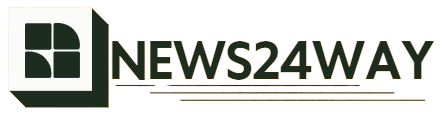In today’s digital age, an online presence is crucial for any business, regardless of its size or industry. Among the various tools available to enhance this presence, Google Business Profile (formerly Google My Business) stands out as an essential resource for businesses looking to improve their local SEO and connect with customers. This guide will delve into the intricacies of Google Business Profile, providing insights on how to optimize and utilize this tool effectively.
What is Google Business Profile?
Google Business Profile (GBP) is a free tool provided by Google that allows businesses to manage their online presence across the search engine and its growing portfolio of utilities, including Google Maps. It enables businesses to provide accurate and detailed information to potential customers, such as their location, hours of operation, contact details, and more.
The Importance of Google Business Profile
Google Business Profile is not just a listing; it’s a dynamic platform that can significantly impact your local search rankings and customer engagement. Here are some reasons why GBP is essential:
- Enhanced Visibility: By listing your business on Google, you increase your chances of appearing in local search results and Google Maps, making it easier for potential customers to find you.
- Improved Local SEO: An optimized GBP listing can boost your local SEO efforts, helping you rank higher in search results for queries related to your business.
- Customer Engagement: GBP offers various features like reviews, Q&A, and posts, allowing you to engage with your customers directly.
- Insights and Analytics: The platform provides valuable insights into how customers are interacting with your profile, which can inform your marketing strategies.
Setting Up Your Google Business Profile
Setting up your GBP is straightforward, but it’s essential to ensure that every detail is accurate and optimized. Here’s a step-by-step guide:
- Create or Claim Your Business: Visit the Google Business Profile website and sign in with your Google account. Search for your business to see if it already exists. If it does, you can claim it; if not, you’ll need to create a new listing.
- Verify Your Business: Google requires verification to ensure that you are the rightful owner of the business. Verification can be done via postcard, phone, email, or instant verification (if eligible).
- Complete Your Profile: Fill out your business name, address, phone number, website, and hours of operation. Ensure that this information is consistent with what appears on your website and other online platforms.
- Add Photos and Videos: High-quality images and videos can attract more customers. Include photos of your storefront, interior, products, and team.
- Write a Compelling Description: Use this space to tell potential customers about your business, its values, and what sets you apart from competitors.
Optimizing Your Google Business Profile
To get the most out of your GBP, it’s crucial to optimize every aspect of your listing. Here are some optimization tips:
- Choose the Right Categories: Select the most relevant categories for your business to ensure you appear in appropriate searches.
- Utilize Attributes: Attributes allow you to provide additional information about your business, such as accessibility features, payment options, and more.
- Encourage Reviews: Customer reviews are a significant ranking factor for local SEO. Encourage satisfied customers to leave positive reviews and respond to them promptly.
- Post Regular Updates: Use the Posts feature to share updates, offers, events, and news. Regular posts keep your profile active and engaging.
- Monitor and Respond to Q&A: The Q&A section allows customers to ask questions about your business. Responding quickly and accurately can improve customer trust and engagement.
Leveraging Google Business Profile Features
Google Business Profile offers various features that can enhance your business’s online presence and customer interaction:
- Posts: Similar to social media posts, GBP Posts allow you to share updates, promotions, events, and more. These posts appear in your business listing and can attract customer attention.
- Reviews: Reviews are a cornerstone of your GBP. Encourage customers to leave reviews and respond to them, whether they are positive or negative. This interaction shows that you value customer feedback.
- Messaging: The messaging feature allows customers to contact you directly from your GBP listing. Ensure that you have someone available to respond promptly.
- Booking Buttons: For service-based businesses, booking buttons can be integrated with your scheduling software, allowing customers to book appointments directly from your profile.
- Insights: GBP provides analytics on how customers are interacting with your profile. This includes how they found your business, what actions they took, and more. Use this data to refine your marketing strategies.
Advanced Strategies for Google Business Profile
Beyond the basics, there are advanced strategies to further enhance your GBP and local SEO:
- Geo-Tagging Photos: Adding geotags to your photos can improve your local SEO by showing Google that your images are relevant to your location.
- Using UTM Codes: Track the effectiveness of your GBP by adding UTM codes to the URLs you include in your profile. This will help you understand where your traffic is coming from.
- Local Citations: Ensure that your business information is consistent across all online directories and citations. Inconsistencies can confuse search engines and harm your local SEO.
- Engage with Local Guides: Google Local Guides are users who review and add information to Google Maps. Engaging with them can increase your visibility and reputation.
- Utilize Google Ads: Running Google Ads, particularly local service ads, can complement your GBP efforts by driving targeted traffic to your profile.
Common Challenges and How to Overcome Them
Managing a Google Business Profile is not without its challenges. Here are some common issues and solutions:
- Verification Issues: If you’re having trouble verifying your business, ensure that your address is correct and matches Google’s guidelines. If problems persist, contact Google support.
- Inaccurate Information: Regularly check your profile to ensure that all information is accurate. Google sometimes updates listings based on user suggestions, which can lead to inaccuracies.
- Negative Reviews: Negative reviews can impact your reputation. Respond to them professionally and offer solutions to address the issues. This can demonstrate your commitment to customer satisfaction.
- Suspended Listings: If your listing is suspended, review Google’s guidelines to identify any violations. Correct these issues and submit a reinstatement request.
- Low Engagement: If your profile is not getting much engagement, consider increasing your posting frequency, using more engaging content, and promoting your GBP on other platforms.
Case Studies: Successful Google Business Profile Strategies
To illustrate the power of an optimized GBP, here are a few case studies of businesses that have successfully leveraged this tool:
- Local Restaurant: A local restaurant improved its visibility and customer engagement by regularly posting updates about new menu items, promotions, and events. They also encouraged satisfied customers to leave reviews, which boosted their local SEO and attracted more diners.
- Service-Based Business: A plumbing company used the booking button feature to allow customers to schedule appointments directly from their GBP listing. They also used the Q&A section to answer common questions, which helped reduce phone inquiries and improve customer satisfaction.
- Retail Store: A retail store optimized its GBP by adding high-quality photos of its products and interior. They used Google Posts to announce sales and new arrivals, which increased foot traffic and sales.
Future Trends in Google Business Profile
As Google continues to evolve, so does the Google Business Profile platform. Here are some trends to watch for:
- Integration with AI: Google is increasingly integrating AI into its services. This could mean more personalized search results and suggestions for businesses on how to optimize their profiles.
- Enhanced Customer Interaction: Expect more features that facilitate direct communication between businesses and customers, such as advanced messaging capabilities and virtual tours.
- Augmented Reality (AR): AR could become a part of GBP, allowing customers to experience a virtual tour of your business or try products before visiting in person.
- More Detailed Analytics: Future updates may provide even more detailed insights into customer behavior and interactions, helping businesses fine-tune their marketing strategies.
- Expansion of Features: Google continually adds new features to GBP. Staying updated with these changes can provide you with new opportunities to enhance your online presence.
Conclusion
Google Business Profile is a powerful tool for any business looking to enhance its online presence and local SEO. By optimizing your profile, engaging with customers, and leveraging the platform’s features, you can significantly boost your visibility and attract more customers. Stay updated with the latest trends and best practices to ensure that your GBP remains a valuable asset in your digital marketing strategy.